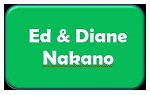Excel Tips and Techniques: Improve Productivity and Financial Modeling
Description
Improve productivity and financial modeling skills with an assortment of tips, techniques, features, commands and functions. Examine practical applications of Excel key features and functionality.
A generic 3-Year business model is used to demonstrate key features covered in the course which includes a basic introduction to macros using the macro recorder. Among other items, learn the importance of the QAT (Quick Access Toolbar) and how to add/remove "buttons" from it; create dynamically linked pictures using the Camera feature; construct "Smart Text" using Concatenation; create named ranges using the Name Box; and find and eliminate links.
Note: Course format is lecture style. Laptops are not required, but are encouraged. A CD with selected demo Excel files is provided.
Formerly titled: Excel Tips and Techniques for Increased Productivity and Improved Financial Modeling: Intermediate
Highlights
- Ribbons and Quick Access toolbar
- New Excel capabilities
- Key features: Camera, Grouping, Filtering, Goal Seek, Sorting, Subtotaling, Data Validation, Conditional Formatting and Protection Techniques
- Macros and the macro recorder
- Pivot tables: Proper setup for best results
- Financial modeling architecture best practices
- Fraud investigation tips using Excel, including Benford's Law
Objectives
- Identify three problems caused by merging cells.
- Determine if a cell has Text or Values, and why it's important.
- Identify three advantages of named ranges using the Name Box.
- Recognize the 10 steps to follow when creating a model.
- Identify a potential fraud situation using the Histogram tool.
- Create a macro using the macro recorder.
Designed For
CPAs, accountants and financial professionals.
Registration for this course has passed.
Course Pricing
|
Member Fee
Applicable if you are a HSCPA member in good standing. |
$245.00 |
|---|---|
|
Non-Member Fee
Applicable if you are not a HSCPA member. |
$375.00 |
| Your Price | $375.00 |