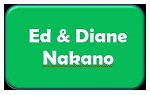Cost Modeling & Analysis Using Excel
Description
Excel is one of the most popular tools in business, yet many CPAs have never explored more than its most rudimentary features. Identify ways to approach cost modeling and analysis in this course.
Attendees will explore Excel beyond the basics and discover various Excel features that allow users to confidently and effectively build cost models. Combine the latest trends in cost analysis with Excel model-building techniques through the use of clear and concise examples that will enable participants to practice what they learn.
Highlights
- Forecast costs using Excel's linear and exponential Trendline feature.
- Analyze costs using Chart Tools and advanced tools such as Regression.
- Read Regression outputs for single and multi-driver models.
- What-if tools such as Goal Seek, Scenario Manager and Data Tables.
- Read Solver outputs and use the integer and binary constraint features.
Objectives
- Identify the basics of cost modeling with Excel using step-by-step examples.
- Recognize ways to boost your analytical potential with clear and well-designed Excel models.
- Outline the wide array of formatting capabilities available with Excel.
- Determine the uses Excel's built-in functions, wizards and tools as they relate to cost modeling.
- Identify how to use Excel for trend analysis, cost-decomposition analysis, multidriver cost analysis and capital budgeting.
- Identify hidden profits and make business decisions more confidently.
Designed For
CPAs, CFOs, controllers, finance professionals, auditors, department heads and project managers.
Registration for this course has passed.
Course Pricing
|
Member Fee
Applicable if you are a HSCPA member in good standing. |
$245.00 |
|---|---|
|
Non-Member Fee
Applicable if you are not a HSCPA member. |
$375.00 |
| Your Price | $375.00 |