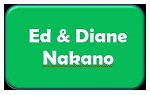Excel Power User Module 1: Fundamental Features
Description
The Excel Power User series helps you improve your Excel proficiency and quickly complete tasks.
In this first session, cover the fundamental features that help build a solid foundation. Continue to integrate these features as we proceed throughout the series.
Note: This session is presented with Excel for Windows. Items covered may not be available in Excel for Mac.
Highlights
- Selected shortcuts
- Named references
- Tables
- Data validation
- Conditional formatting basics
Objectives
- Recall at least three shortcuts to improve your speed.
- Recognize which feature allows you to control what a user can type into a cell.
- Identify the feature that enables you to name cells and ranges.
Designed For
Accounting and financial professionals.
Registration for this course has passed.
Course Pricing
|
Member Fee
Applicable if you are a HSCPA member in good standing. |
$60.00 |
|---|---|
|
Non-Member Fee
Applicable if you are not a HSCPA member. |
$94.00 |
| Your Price | $94.00 |
CPE Choice
Learn more about CPE Choice.
This course does not qualify for CPE Choice.