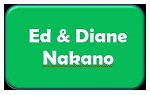Excel Power User Module 3: Six Critical Excel Functions
Description
The Excel Power User series helps you improve your Excel proficiency and quickly complete tasks.
In this session, explore six important Excel functions that enable us to automate a variety of tasks, as well as continue to integrate these functions as we proceed throughout the series.
Note: This session is presented with Excel for Windows. Items covered may not be available in Excel for Mac.
Highlights
- Conditional summing basics with SUMIFS
- Remove duplicates
- Lookup basics
- Improving VLOOKUP with MATCH
- Improving VLOOKUP with VALUE and TEXT
- Moving beyond VLOOKUP with INDEX
Objectives
- Identify the keyboard shortcut for evaluating formula text.
- Recall the arguments for the SUMIFS function.
- Recognize the Excel feature that removes duplicate values within a range.
Designed For
Accounting and financial professionals.
Registration for this course has passed.
Course Pricing
|
Member Fee
Applicable if you are a HSCPA member in good standing. |
$60.00 |
|---|---|
|
Non-Member Fee
Applicable if you are not a HSCPA member. |
$94.00 |
| Your Price | $94.00 |
CPE Choice
Learn more about CPE Choice.
This course does not qualify for CPE Choice.