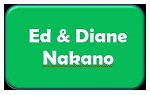Microsoft OutlookÆ’?"Organizing the Inbox
Description
This session is designed to help Outlook users better organize and manage their email communications.
Microsoft Outlook is the most utilized business application in the world today, but for many users dealing with Outlook is the most frustrating part of their day. Learn how to reduce e-mail interruptions; triage the Inbox rapidly; find related messages quickly and easily; organize the Inbox with folders, categories, and rules; and use drag-and-drop to create new tasks and appointments. The information provided in this session will ease your frustration and improve your productivity in using Microsoft Outlook.
Highlights
- Conversation View
- Quick Steps to automate routine, recurring processes
- Drag-and-drop to create new appointments, tasks, or contacts from email messages
- Organize messages
- Automate email processes
- AutoArchive
Objectives
- Identify related messages quickly and easily using Conversation View.
- Create Quick Steps to automate routine, recurring processes.
- Employ drag-and-drop to create new appointments, tasks, or contacts from email messages.
- Use folders and categories to organize messages.
- Apply rules to automate email processes.
- Describe how AutoArchive automates the process of cleaning the Inbox.
Designed For
CPAs, staff, business and financial professionals.
Registration for this course has passed.
Course Pricing
|
Member Fee
Applicable if you are a HSCPA member in good standing. |
$60.00 |
|---|---|
|
Non-Member Fee
Applicable if you are not a HSCPA member. |
$94.00 |
| Your Price | $94.00 |