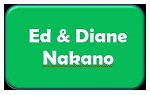K2's Excel Tables And Data Models: Efficiently Managing, Analyzing & Reporting Your Data
Description
Tables and data models are needed to efficiently manage, analyze, and report in Excel which goes beyond traditional ranges of data. Harness the power of these tools in this course.
Two of Excel’s best, but little known, features about tables and data models allow users to process large volumes of data into dynamic reports and analytical elements with greater ease, accuracy, and speed.
Far more than just a formatting tool, tables should revolutionize how one works with data in Excel, including serving as dynamically re-sizing ranges of data, providing a simplified means of writing formulas, and facilitating quick and easy sorting of large volumes of data. Couple tables with data models—a means of joining, or relating, two or more tables together—and the recipe for unparalleled efficiency for managing, analyzing, and reporting with Excel is available.
Highlights
- Tables and data models
- Power Query
- Structured References
- Data Analysis Expressions in Data Models
- Automatic re-sizing data sources for other objects, including PivotTables and PivotCharts
- Power Pivot tools
- Slicer filters
- Financial reports and data analyses—including PivotTables
Objectives
- List the key features and advantages of working with tables and data models.
- Create tables and data models in Excel, including using Power Query to reference data from external data sources into tables and data models.
- Construct formulas in tables using Structured References, including formulas that refer to tables in other worksheets and workbooks.
- Build Data Analysis Expressions in Data Models to extend their usefulness.
- Use tables as automatic re-sizing data sources for other objects, including PivotTables and PivotCharts.
- Use Excel’s Power Pivot tools to summarize large data models with extreme ease.
- Sort and filter data in tables, including applying Slicer filters.
- Generate financial reports and data analyses—including PivotTables—which reference information from tables and data models and update dynamically.
Designed For
Accounting and business professionals.
Registration for this course has passed.
Course Pricing
|
Member Fee
Applicable if you are a HSCPA member in good standing. |
$245.00 |
|---|---|
|
Non-Member Fee
Applicable if you are not a HSCPA member. |
$375.00 |
| Your Price | $375.00 |