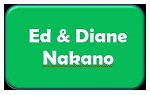K2's Microsoft Word Tips & Tricks Webcast | 4203610A
Description
Like most Microsoft Word users, you can get through the basics of creating a document and applying some formatting characteristics. But, do you use Word Styles or Quick Parts? Do you know how to generate a Table of Contents automatically from a document? Can you insert Excel-like formulas into Word Tables? If your answer to any one of these questions is "no," then don't miss this opportunity to improve your knowledge, skill, and productivity in using Microsoft Word.
Highlights
Key features for entering, editing, and formatting data, including Styles
Create and format Tables
Navigate or rearrange a document quickly and easily
Quick Parts and Building Blocks and how to use them effectively
Charts, SmartArt, and screen shots
Objectives
Identify key features for entering, editing, and formatting data, including Styles
Describe how to create and format Tables
Use the Navigation Pane to navigate or rearrange a document quickly and easily
Define Quick Parts and Building Blocks and how to use them effectively
Describe how to communicate better with charts, SmartArt, and screen shots
Designed For
Business professionals who are seeking to utilize the Windows-based version of Microsoft Word more efficiently and effectively.
Registration for this course has passed.
Course Pricing
|
Member Fee
Applicable if you are a HSCPA member in good standing. |
$75.00 |
|---|---|
|
Non-Member Fee
Applicable if you are not a HSCPA member. |
$101.00 |
| Your Price | $101.00 |