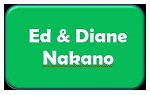Advanced QuickBooks Tips and Techniques
Description
QuickBooks remains one of the leading accounting solutions for small and growing businesses and Intuit has added numerous advanced features to the application over the past few releases. Knowing how to take advantage of these tools can determine your level of success when working with QuickBooks. In this webinar, you will learn how to take advantage of key features in QuickBooks to solve issues in fields such as financial and operational reporting, inventory management, closing out accounting periods, and integrating QuickBooks with other applications. Take advantage of this opportunity to learn about the "deep" features in QuickBooks so that you maximize your effectiveness with the application.
Highlights
Objectives
Upon completing this course, participants should be able to:
- Describe different techniques for handling advanced reporting issues, including the QuickBooks Statement Writer, Using an ODBC Connection with QuickBooks, and Multi-company Reporting
- Explain how to manage inventory in QuickBooks, including using Items, QuickBooks' Inventory Costing Methodologies, working with Assembly Items, Adjusting Inventory Quantities and Valuations, and list the advantages associated with QuickBooks' Advanced Inventory features
- Describe and differentiate key techniques for exchanging QuickBooks data with others, including QuickBooks Accountants' Copy, Remote Access, and Portable Company Files and Backups; describe how Client Data Review streamlines the process of cleaning up QuickBooks data files
- Describe techniques for integrating QuickBooks into various third-party applications, including Lacerte, ProSeries, WriteUp CS, UltraTax CS, ProSystem fx Write-Up, and ProSystem fx Tax
Designed For
Accounting and financial professionals who want to learn about some of the advanced features found in QuickBooks
Registration for this course has passed.
Course Pricing
|
Member Fee
Applicable if you are a HSCPA member in good standing. |
$129.00 |
|---|---|
|
Non-Member Fee
Applicable if you are not a HSCPA member. |
$129.00 |
| Your Price | $129.00 |