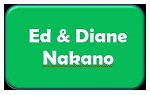New Features in Excel 2019 & Using Excel to Detect and Prevent Fraud
Description
Excel 365 2019 contains a bevy of new features including custom visuals; Word clouds; bullet charts; speedometer charts; full SVG graphics support; 500 built in icons for creating dashboards and infographics; the ability to create your own custom functions using JavaScript; the ability to create automated workflows; the ability to synchronize data sources; (such as stock prices or currency exchange rates); new Forms capabilities including the ability to share forms via a link; new functions such as IFS, SWITCH, TEXTJOIN, MAXIFS and MINIFS; improved map charts; funnel charts; and color-code heat maps; new Power Query data scrubbing tool, conditional columns, and new transformations; new co-authoring capabilities so multiple users can edit a workbook at the same time with co-authoring if a file is stored on SharePoint or OneDrive; default PivotTable settings (finally); and more. You’ll see the best of the features demonstrated live along with discussions as to how useful you may find these new features.
In this course, participants will also learn about ways to use Excel to help detect and prevent fraud, including working with random numbers, consolidating data, applying Benford’s Law, converting a general ledger into a pivottable, converting a pivottable into a Cube function-based table, using regression to test the validity of data, profit margin monitoring, preparing a proof of cash, cleaning data so it can be properly analyzed, data analysis tools, using Sparklines to evaluate data trends, conditional formatting methods, ratio reporting and more. Don’t miss this unique opportunity to learn more about Excel from this unique and interesting perspective.
Highlights
- Excel’s custom visuals
- Bullet charts; speedometer charts
- Creating dashboards
- Infographics
- Custom functions based on JavaScript
- Automated workflows
- Synchronizing data sources (such as stock prices or currency exchange rates)
- Forms controls
- New functions such as IFS, SWITCH, TEXTJOIN, MAXIFS and MINIFS
- Map charts; funnel charts
- Color-code heat maps
- Power Query
- Data scrubbing
- Benford’s Law, converting general ledgers into pivot tables, converting pivot tables into a CUBE function-based tables
- Regression-based data analysis
Objectives
In this CPE course, participants will learn about the new features included in Excel 2018, followed by sessions demonstrating how Excel can be used to detect and prevent fraud.
Designed For
CPAs who want to elevate their Excel knowledge to a more advanced level
Registration for this course has passed.
Course Pricing
|
Early Registration Member Fee
Applicable if you are a HSCPA member in good standing and register by October 8, 2019. |
$280.00 |
|---|---|
|
Member Fee
Applicable if you are a HSCPA member in good standing. |
$330.00 |
|
Early Registration Non-Member Fee
Applicable if you are not a HSCPA and register by October 8, 2019. |
$430.00 |
|
Non-Member Fee
Applicable if you are not a HSCPA member. |
$480.00 |
|
Neighbor Island Discount
Applicable for Neighbor Island members in good standing |
-$100.00 |
|
Associate Neighbor Island Discount
Applicable for Associate Neighbor Island members in good standing |
-$50.00 |
| Your Price | $480.00 |
CPE Choice
Learn more about CPE Choice.| CPE Choice Fee | $250.00 |
|---|