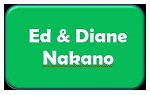Surgent's Excel: The Data Tools for Analysis - Power Query and Power Pivot
Description
With the Power BI ecosystem, a complete business intelligence solution, your company can begin the data analytics journey with Excel. Excel contains two data tools of the Power BI ecosystem to begin developing data skills: Power Query and Power Pivot. Beginning your data journey with an application your business users are already familiar with will increase your chances of success in your company's data goals.
This course will demonstrate the capabilities of Power Query and Power Pivot in Excel.
Highlights
- Demonstration in Excel: where to locate the data tools of Power Query and Power Pivot
- Data skills demonstrated: data preparation and data modeling
- Demonstrations in Power Query – the Extract Transform and Load tool for data preparation of the Power BI ecosystem, including data sources Power Query can connect to; transformations; load options; operations; and sample of use cases
- Demonstrations in Power Pivot, the data modeling tool of the Power BI ecosystem, including query organization; custom columns; parameters; and database capabilities
Objectives
- Explain the data tools available in Excel
- Locate Power Query and Power Pivot in Excel
- Be well versed in the important points of Power Query and Power Pivot
- Understand why starting with Excel in implementing data analytics is a smart choice
Designed For
Anyone who wants to understand how you can begin your data analytics journey with the data tools available in Excel
Course Pricing
|
Member Fee
Applicable if you are a HSCPA member in good standing. |
$59.00 |
|---|---|
|
Non-Member Fee
Applicable if you are not a HSCPA member. |
$109.00 |
| Your Price | $109.00 |
CPE Choice
Learn more about CPE Choice.
This course does not qualify for CPE Choice.